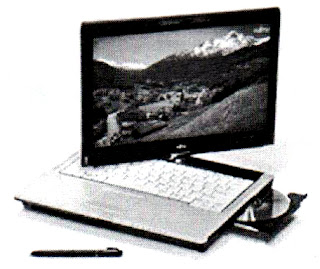In addition to the iPad and Samsung Galaxy Tab, which is the trend today, in fact there are many different kinds of tablet PCs that can be used as a reference for you if you are going to buy a tablet PC.
His name is almost similar to the iPad. However, the tablet PC is manufactured by a factory in Shenzhen, China. iPed uses the android operating system. The processor used is an Intel chip. It has a 16 GB storage and 128 MB RAM memory.
Type of tablet PC design mimics the iPad with thick black frames. Using the Android operating system with the logo of a robot and use the new Rockchip processor is RK 2808. iRobot provides a choice of memory configurations that can be used as an alternative use.
10-inch Tablet PC is manufactured by a company from ShenZhen, China named Zenithink. This gadget uses ARM Cortex-A8 processor with a speed of 1GHz, 512 MB RAM and 16 GB of flash storage.
The operating system used is android and can set 1080p high definition video. There are two display options that can be used, namely the 10-inch screen with a resolution of 1024 x 600 and 7-inch screen with a resolution of 800 x 480.
Zyrex company issued iPad rival in the local market that is named OnePad. Tablet PC uses the Android operating system and Windows 7.
For MS series 1110, using the android operating system, Samsung ARM Cortex A8 processor. The memory used DR 512 MB to 16GB of storage capacity, as well as 10-inch screen size.
For the MP 1210, using the Windows 7 operating system, with Intel Atom N450 processor and 1GB of DDR 2 memory. In addition, it also comes with a 1.3 MP webcam and 10-inch screen.
Tablet PC is manufactured by the company Neofonie GmbH, Germany. WePad has a bigger screen than the 11.6-inch iPad and Android operating systems. Tablet PC supports flash, two USB ports, Wi-Fi and a webcam.
WePad is also equipped with a multi-touch screen with a resolution of 1366 x 768 and the Linux operating system with support for Java, Flash and Adobe AIR. The processor used is an Intel Atom N450 1.66 GHz processor and storage capacity up to 16 GB or 32 GB. The tablet is equipped with a 1.3 megapixel webcam, card-reader, the expansion slot for SD / SDHC.
Using the Android operating system version 1.6. This 7-inch tablet. The processor used is Rockschip RK 2808, 600 Mhz. Existing features include internal memory capacity of 128 MB, includes a webcam of 1.3 MP.
Using a Blackberry tablet operating system OS (QNX), Cortex A9 processor 1 GHz dual core processor. Using a memory of 1 GB RAM and a screen size of 7 inches used by resolusi1023 x 600. Equipped with two cameras measuring 3 megapixel and 5 megapixel camera with a weight of 400 grams.
Tablet PC is manufactured by Fusion Garage, the company that is in Singapore. Joojoo weighing about 1 kg equipped with a webcam, USB interface, Bluetooth and WLAN. The internal memory of 4 GB and uses a 12.1-inch color screen with a resolution of 1366 x 768 pixels. Joojoo using Intel Atom 1.6 GHz processor and has a battery life up to 5 hours.
Motorola Xoom is one of the second-generation tablet that uses Android, powered by using a dual-core Nvidia Tegra processor makes the Xoom becomes larger than the others. Supports the 1 GB memory and 32 GB of storage. The screen is also great with a size of 10.1 inches and an LCD with a resolution of 1280 x 800. Equipped with two cameras front and back at 3 megapixels and 5 megapixels.
Is an Android-based products as they're released tablet measuring 5 inches. Screen size is made larger by 7 inches and is equipped with a camera on the front of 1.3 megapixels and 16 GB storage.
It is a tablet PC that uses the Android 3.0 operating system and 1 GHz Tegra processor. Large enough storage is 32 GB and 1 GB of memory. The screen size of 8.9 inches.
Tablet PC is manufactured by The WeTab GmbH, a German-made based on Linux and supports USB, HDMI and a common multimedia formats. WeTab has a multitasking capabilities. 11.6-inch screen and a resolution of 1366 x 768. 1 GB internal memory and additional memory SDHC and weight 1.1 kg and has a battery life up to 6 hours.
As computers in general, it takes the browser to let users surf in the virtual world. Therefore, the following will be introduced to some of the browser that can run on a tablet PC.
With features that can be customized to make opera as an ideal browser running on a tablet PC.
Is an open-source browser that requires two plugins to run good on a tablet PC, which GeckoTip and Grab and Drag.
Is a light and fast browser. To support the touch-scrolling support, you need to install the Chrome extension Touch.
The operating system used in a tablet PC, such as :
An operating system developed by Nokia. Nokia uses this operating system on different variants of phones that they develop.
An operating system that is open-source developed by the Open Handset Alliance. Most tablet PC that is currently using this operating system. The operating system is built using Java and runs in the Java Virtual Machine.
An operating system developed by Apple and installed on the iPad (and iPhone). The operating system was developed using C language
MeeGo is made with a combination of Nokia (with Maemo) and Intel (with Moblin). In addition to use on a tablet PC, the operating system can also be used on smartphones, netbooks.
Made by Palm, and gadgets that use the operating system is the Palm Pre.
Developed by RIM (Research In Motion) and installed on BlackBerry devices.
An operating system developed by Microsoft.
Widely used in today's mobile devices that support the wide range of applications such as social networking, gaming and so on.
An operating system for a tablet PC that supports a handwriting-recognition (tablet PC is the ability to recognize the posts that go primarily signature, it is useful mainly to identify anyone using) and the use of tablet-input-panel. The development is a change in the taskbar wider and other design changes so that the use of pen / finger becomes much easier than using other operating systems (Vista or XP).
A tablet PC generally has two models, namely :
Shaped like a standard notebook with the keyboard and the screen can be rotated 180 degrees. The advantage is you can use it like a notebook and can type faster using the QWERTY keyboard. Since the screen can be rotated, vulnerable broken due to frequent playing. Other than that, the display model will be more severe than the slate models.
Not having a keyboard and a screen that can be rotated. This shape is slimmer and lighter, as well as when it will be more comfortable to type on it. You do not need to rush to bring the keyboard.
Input to the tablet using a pen that ability would be minimal when using the keyboard.
Tablet PCs, before the iPad has also been produced, but when it is due to the relatively expensive, battery-intensive and less attractive appearance, making the tablet PC on the market unsold. There are several other products that had previously been out before the arrival of the iPad, among others :
Emerging as the first tablet PC in 1990, with the touch screen and stylus technology. Because the fees are too high to make this product can not be developed further.
In 1993, Apple released the Apple MessagePad products are equipped with a touch screen that is able to recognize patterns, although still relatively weak writing. Due to the high price and the lack of additional applications that make Apple MessagePad can not last long.
- The tablet motion computing notebook M1200
In 2002, the product was introduced tablet motion computing notebook M1200 using windows operating system tablet PC. Battery life is weak and excessive heat generated makes this product to be submerged in the market.
In 2010, Hewlett-Packard released the HP TouchSmart TM2 Tablet that has a touch screen display and can rotate.
The following are some terms relating to the motherboard you need to know :
- BIOS (Basic Input Output System), is a means of communication between the operating system with the hardware installed on the motherboard.
- Bus, a term which states that the data flow system used hardware. Bus is installed on the motherboard which is used to communicate with the processor. Units used are usually the frequency (Hz) or bit data width.
- FSB, which stands for Front Side Bus, is a major bus that connects the processor to the motherboard chipset.
- Heatsink, diletakkandi components on processors, is used to absorb the heat generated when the processor works. Heatsinks are usually equipped with a fan to keep the processor temperature remains stable. Casing is used also need to be considered to have a good air circulation system so that the heat of the processor can be down with a good flow of air.
- Check Speed, is the speed of a processor or other components. Figures clock speed is the product of the multiplier to the FSB. The higher the clock speed, the higher the performance generated by the processor or hardware components that exist. Units used are megahertz (MHz) or gigahertz (GHz).
- Overclocking, a technique that is done to improve the performance of a processor, memory, graphics card or by increasing the FSB clock speed component. Usually these techniques will result in excessive heat than before so it required a special cooling both components to be upgraded performance. If excessive heat is not addressed it will result in damage to other components on the computer, so as to carry out the technique you need to provide either cooling or fan and the casing is right in order to reduce the excessive heat.
the trend of information technology in the future, especially after the presence of a wide range of tablet PCs, there are three main aspects to be considered, namely :
Everything becomes small, after 1947, when the vacuum tube ENIAC turned into transistors smaller, faster and reliable, which serves to send an electrical signal along the circuit. Later developed into an IC (integrated circuit) which is a collection of all circuits in a chip box made of silicon and only half the size of your thumb.
then with a small processor or microprocessor that can be used in PC / notebook / netbook / tablet PC is currently the process is initially carried out with a lot of computers to be more concise by using only a single peripheral.
Thanks to the miniature and the discovery of these processors, the manufacturer may include more components. Faster processing speed and data storage becomes larger.
One-tenth the price of the current processor thousands of prices in the past. Moving forward with a small component, fast speed and the ability to pack more but the price is also affordable.
Choose which one?
Now, answer the following questions to choose which one you want :
- I work in touch with a lot of documents such as Word, Excel and PowerPoint for presentations. After that, I can send it via email to the client or others. If this is that often you do then you can choose netbooks as their choice.
- I am a graphic design on a web company that often travel out of town then the choice of the notebook can be an alternative solution.
- I often use multimedia on the go, the iPad tablet could be a solution because it has a wide screen and battery life long enough. You can transfer them via iTunes for not being able to watch from a DVD drive. But if you are using a CD / DVD while listening to music or watch videos the notebook of choice for the netbook is not provided optical-drive (unless using external optical-drive).
- I want to play lots of games, the iPad to be an alternative solution. With the App Store, you can download many games on it.
Whatever type of activity you do, the election to purchase such gadgets will primarily depend on the needs of users in using the gadget.
 How can you buy a netbook that can be preserved? there are several tips you should consider to take care of your notebook or netbook, among others:
How can you buy a netbook that can be preserved? there are several tips you should consider to take care of your notebook or netbook, among others:
- Placing a notebook or netbook is in a flat so that the ventilation holes at the bottom uncovered.
- Also make sure there is not much that shocks will not quickly destroy hard drives, optical-drive or other mechanical components.
- If you travel frequently then the bag for your notebook or netbook becomes important because it can protect from scratches, dust, water droplets, and impact. You can use the silica gel can absorb water vapor or moisture so it does not appear mushroom / spots on the notebook or netbook.
- Before you turn on your notebook or netbook, make sure the battery has enough power to boot and run the operating system due to lack of battery power when booting would result in making the hard drive fails to boot and become permanently damaged. When in doubt, you can install the adapter so that the boot process can run smoothly to the operating system running properly.
- Bags that are used must also be thick with thick foam in it that protects the notebook or netbook from the collision. Use also a waterproof bag so that water will not seep into and damage the notebook or netbook. After that, choose one that has a pouch that can hold lots of equipment other notebook or netbook and do not interfere with the space of a notebook or netbook.
- Note the battery indicator before charging. If the battery capacity is less than 80% should be spent first and then in charge.
- Read and understand how to use a notebook or netbook battery properly. You can read it in the manual are included.
- When carrying a notebook or netbook, and you want to put in a bag, make sure it is in a shutdown condition.
- You can add a screen protector (screen protector), a protective keyboard (keyboard protector) and use a cooling pad if the notebook will be used in a long time in a notebook so that air circulation can be maintained.
- When open a screen on a notebook or netbook, you should open from the center of the screen so the screen can be balanced hinges and hinge will remain durable.
- Do not put the phone on a notebook or on a keyboard due to radiation from mobile phones can damage the keyboard controller chips.
- You should not touch the touchpad when your hands are wet or greasy because it can damage and reduce the sensitivity of the touchpad. In addition, regular use wipes clean with a smooth and clean so as touchpad sensitivity can be maintained.
- Avoid wrapping the wires on the body or casing adapter as the cable section can be broken if you wrapped too tight. The damage is made the power supply to the notebook or netbook you will be broken due to a lack of power supply.
- Turn off your notebook or netbook with correct and do not turn off abruptly especially when the indicator light is still blinking because it means the hard drive is still working to process execution run. This can cause your data to be lost or damaged and can be easily damaged hard drive.
- If you frequently surf online using email or online shopping, safe way to be careful is to install an antivirus that can detect the type of virus, trojan or worm that can damage the malicious applications or files you have in your notebook or netbook. Antivirus will automatically upload the latest data from the internet (when you connect to the internet) if it found a new virus is detected.
- User behavior should also be noted that by avoiding visiting Internet sites are dangerous because of spam, malware, spyware and so on.